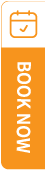Step-by-step:
-
Log in to your supplier account
-
Click on “B2B Process” and add +New B2B Request to Supplier.
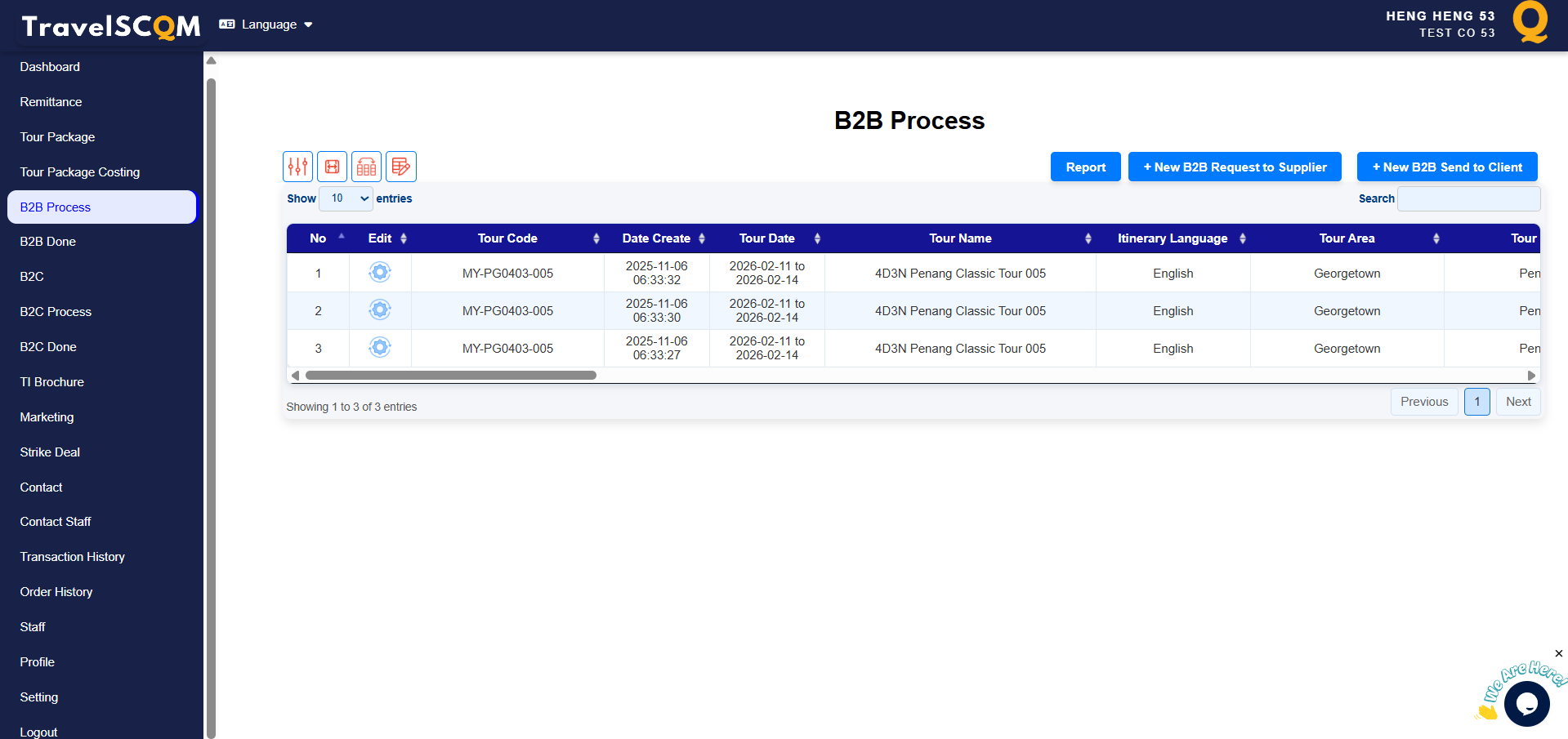
-
Select the destination, date, and service type
-
Enter the price and brief itinerary
-
Click Submit – your quotation will be sent directly to the buyer
.gif)
.gif)
.gif)

 How do I create a B2B ?
How do I create a B2B ?
 What are the benefits of using B2B instead of manual methods (WhatsApp, Excel)?
What are the benefits of using B2B instead of manual methods (WhatsApp, Excel)?