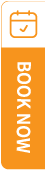TravelSCQM > Contact > Edit
If you think you're unable to reach an agreement with your connected partner, or you simply no longer wish to maintain the connection, you have the option to discontinue it. However, please make sure you've carefully considered this decision, as ending a connection may affect your relationship with your connected partner.
To discontinue the connection, please follow the steps below:
| 1. |
Select the connected partner you wish to disconnect from the list. |
| 2. |
Click the Edit button. |
| 3. |
Scroll down and click Drop to confirm the disconnection. |
| 4. | If you are still considering your decision, click Back to cancel the process. |
.gif)
.gif)
.gif)

 How can I discontinue the connection?
How can I discontinue the connection?
 Can my credits be refunded if I discontinue the connection?
Can my credits be refunded if I discontinue the connection?