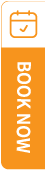TravelSCQM > Contact
| 1. |
Scroll to the right of the list, then click the icon below Edit for the buyer whose photo you wish to upload.
|
| 2. |
On the top section of the member details page, click Choose File to select an image from your device.
|
| 3. |
Upload a file that meets the following requirements:
|
| 4. | Click Update and your buyer photo is successfully uploaded. |
.gif)
.gif)
.gif)

 How to upload buyer photo?
How to upload buyer photo?
 What should I fill in the company-related field if my buyer is an individual?
What should I fill in the company-related field if my buyer is an individual?