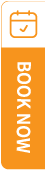TravelSCQM > Setting
1. Locate the Tour Guide Language field and make the necessary changes.
2. Scroll down and click Save Settings.
3. Once saved, the updated tour guide language will automatically apply to newly created tour packages.
4. Please note that existing tour packages will not be affected.
.gif)
.gif)
.gif)

 How can I reset the tour guide language?
How can I reset the tour guide language?
 Can I add additional tour guide languages?
Can I add additional tour guide languages?