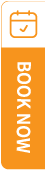TravelSCQM > Setting
| 1. | Fill in all relevant sections, including General, Notice, Client Request, Printing PDF, TI Brochure, and File Manager. |
| 2. | After completing each section, scroll down and click Save Settings. |
| 3. | These defaults will be automatically included in every new tour package you create, saving you time from re-entering the same information repeatedly. |
.gif)
.gif)
.gif)

 How can I preset default information for all tour packages?
How can I preset default information for all tour packages?
 How can I update my settings?
How can I update my settings?