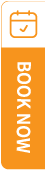TravelSCQM > Tour Package > + Add New Tour Package
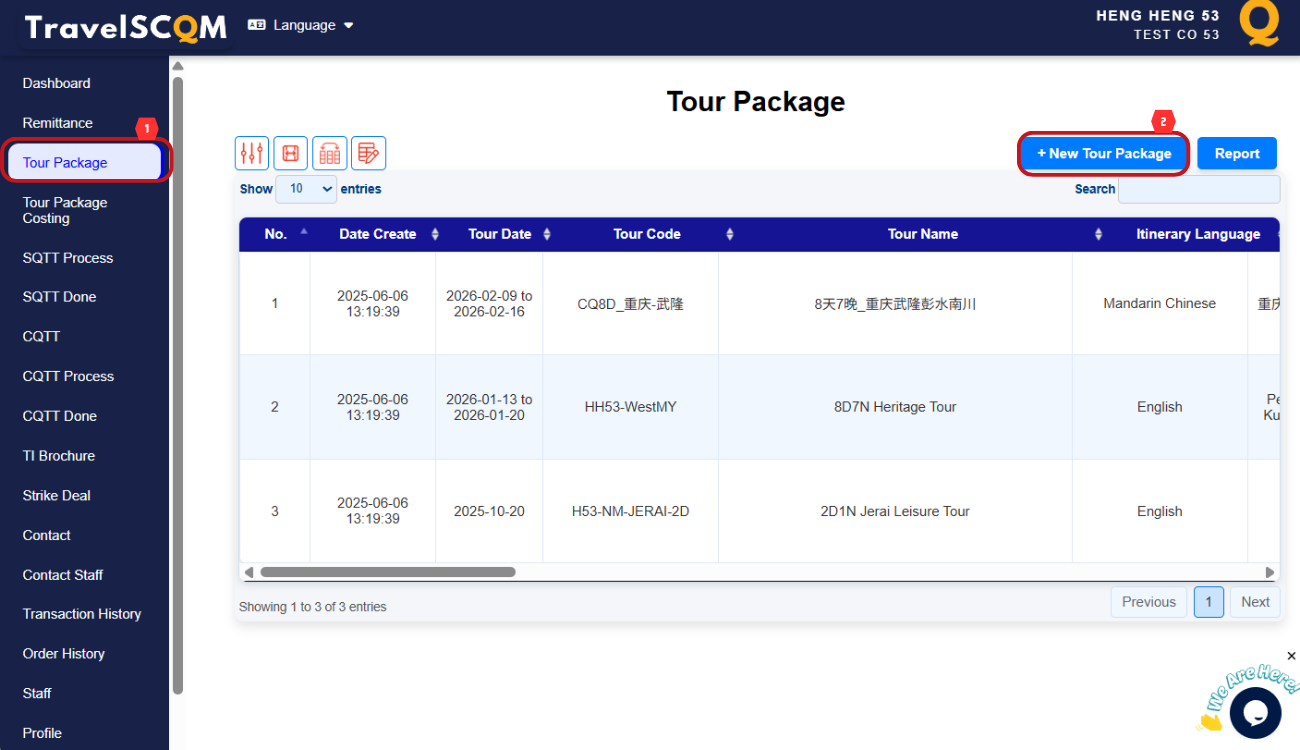
| 1. | Fill up required information to add a new tour package:
Example: |
||||||||||||||||||
| 3. |
Once all information is completed, click the "Add Tour Package" button below to add your tour package. |
||||||||||||||||||
| 4 | Click on the Day 1, day by day itinerary form will drop down. Fill up all mandatory (*) information.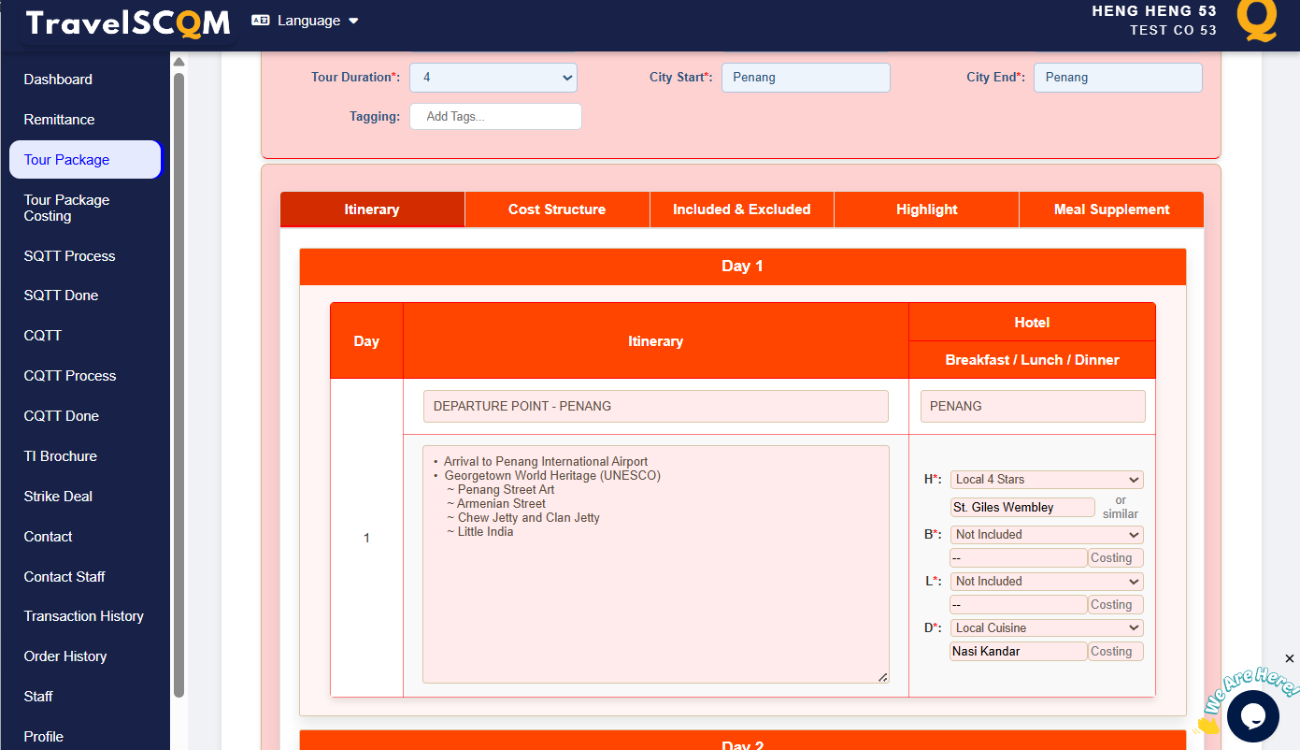 |
||||||||||||||||||
| 5 |
Once all days itinerary details is completed, click on the "Update" button to save the progress. |
||||||||||||||||||
| 6 |
Go to Tour Package Costing Tab > + New Tour Package Costing. The Tour Package Costing module is an automated tour costing calculation tool designed to streamline your pricing process. Please note that you can predefine component costs in the Preset Tourpack Costing section. For Starter Membership, go to "Cost Structure" Tab and manually calculate and fill up all the costing for each |
||||||||||||||||||
| 7 |
Fill in the details for Surcharge for Public Holidays & Peak Seasons, Other Costing Remarks, Policies for Children and Adults with Extra Beds, and Notices. You may also upload any reference documents to the designated file repository. Once completed, click “Update” to save your progress. 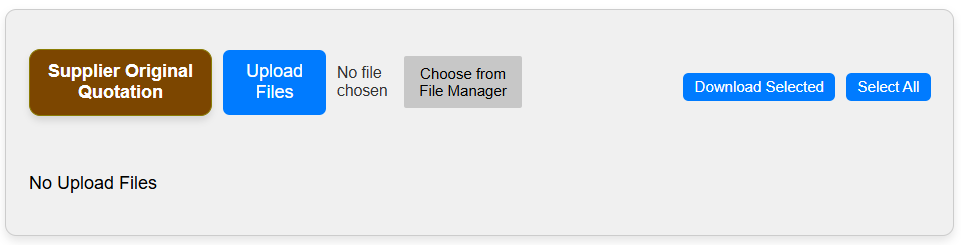 |
||||||||||||||||||
| 8 |
Fill in all relevant details for the tour, specifying what is included and excluded, such as attraction entrance tickets and services provided. Once completed, click “Update” to save your progress.
|
||||||||||||||||||
| 9 | Once all tour details are finalized, change the status from “Prepare” to “Completed”, then click “Update” to save the changes. |
.gif)
.gif)
.gif)

 How to add a new tour package?
How to add a new tour package?
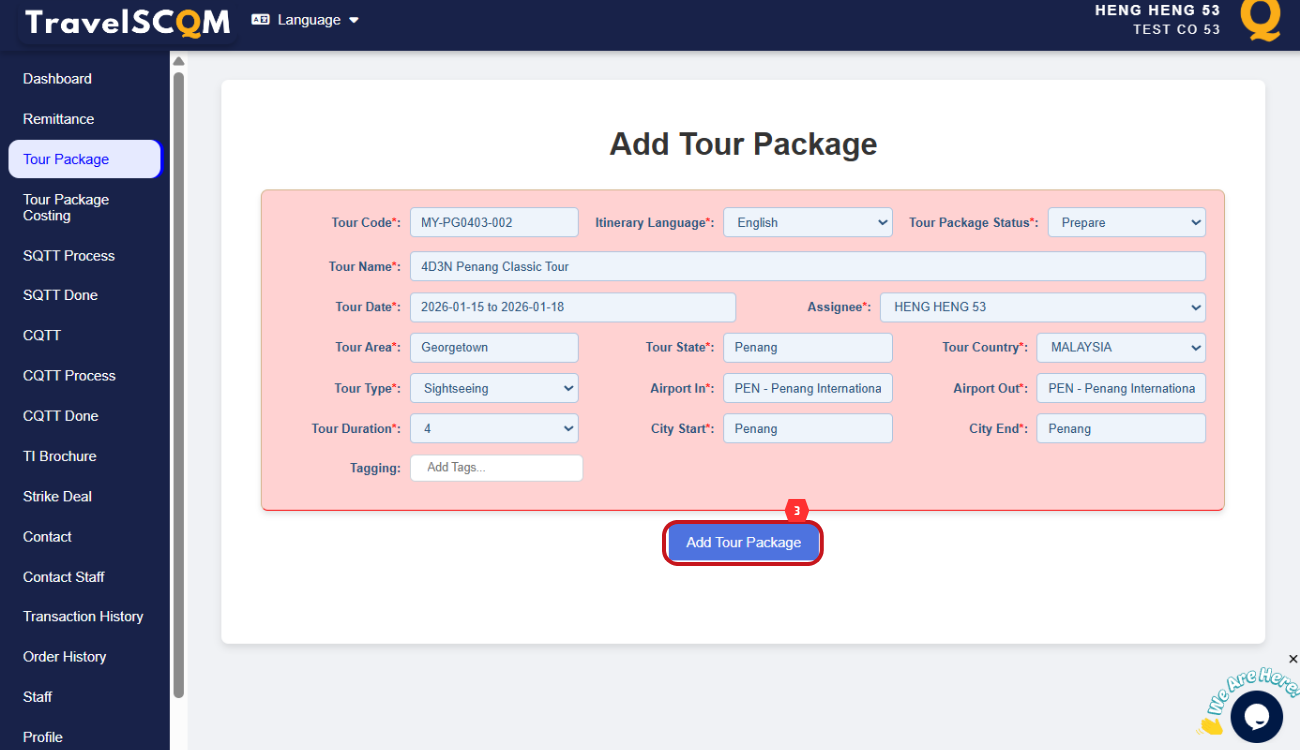
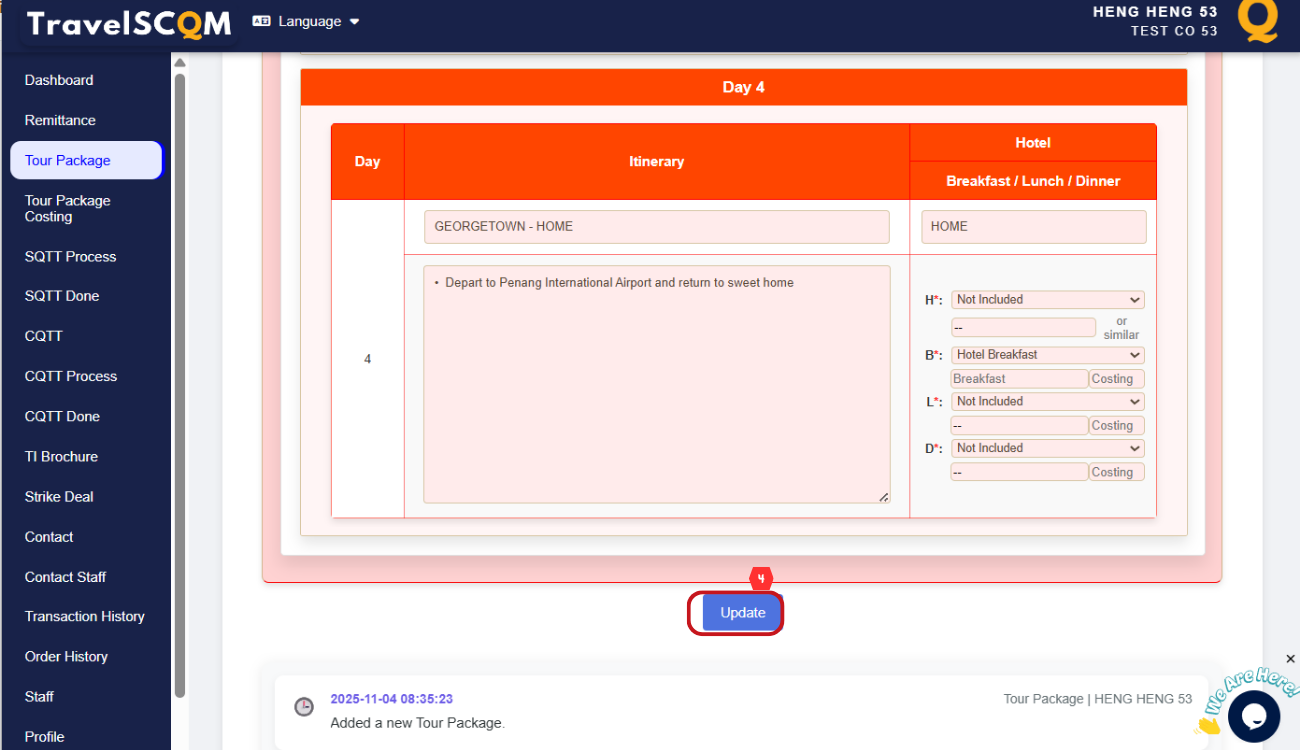
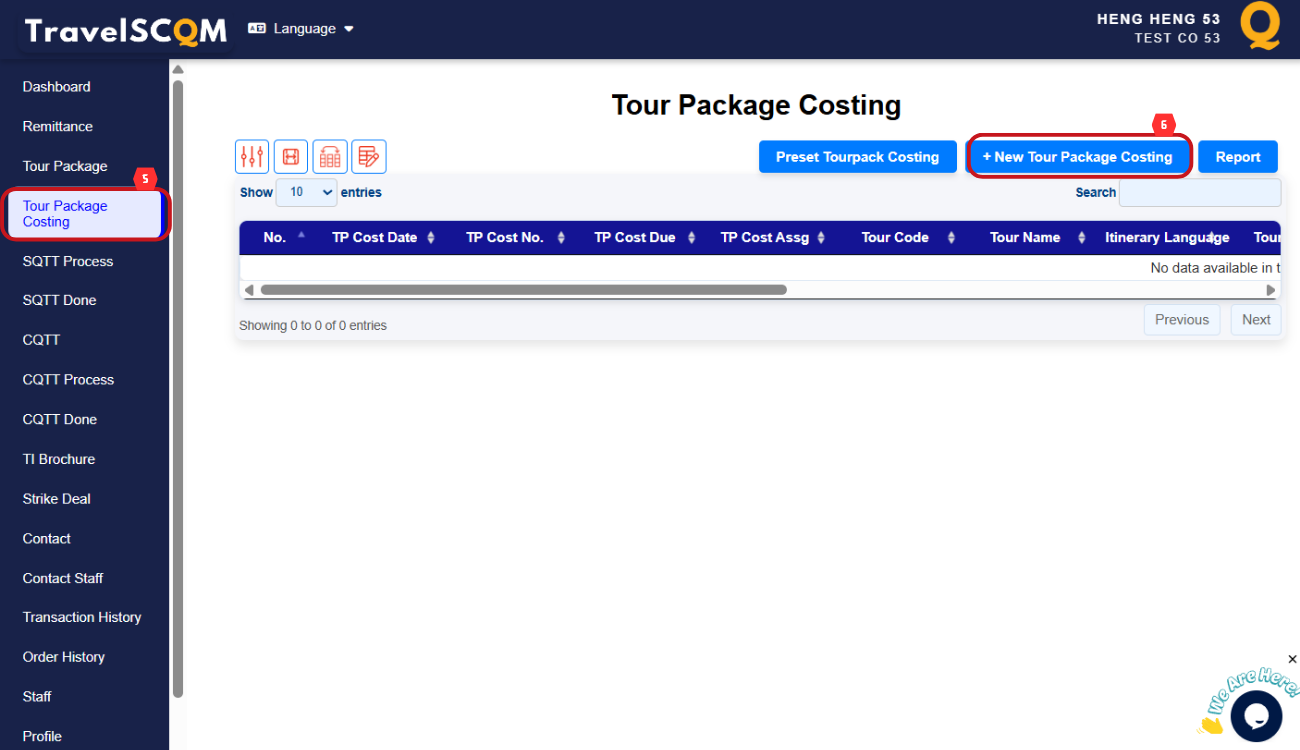
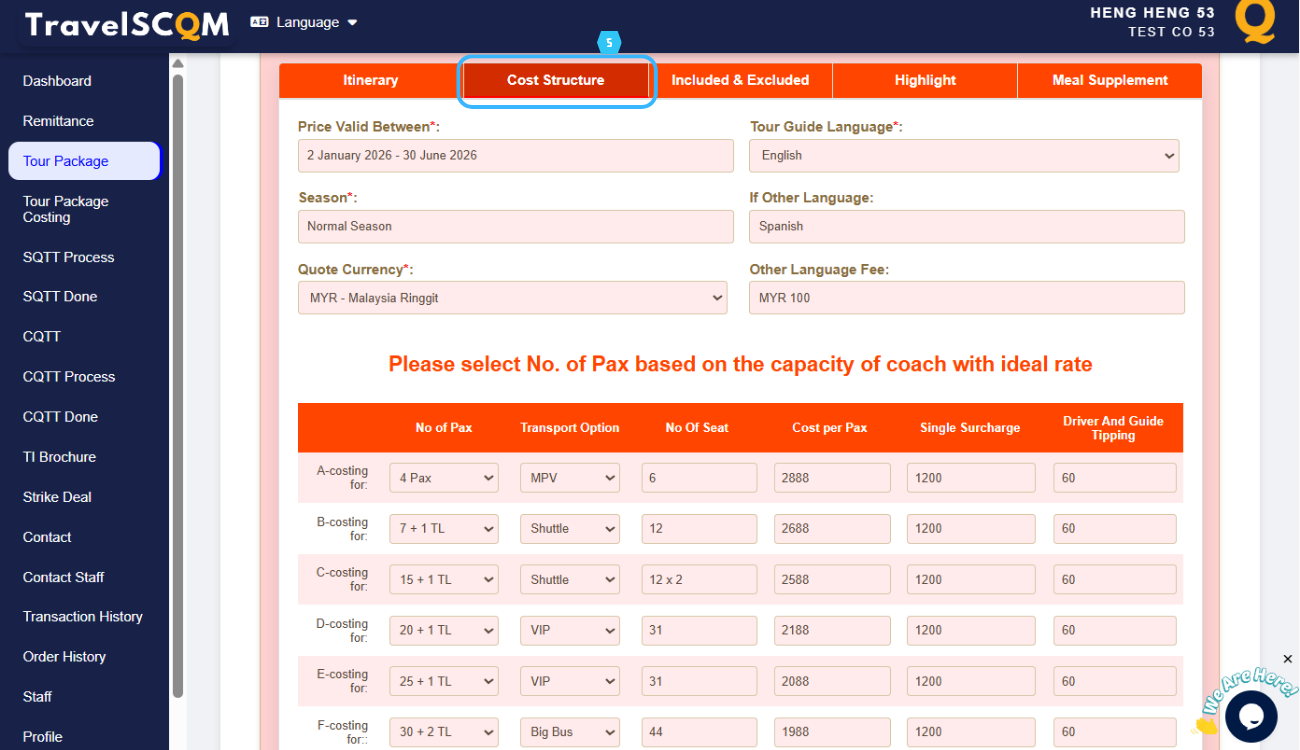
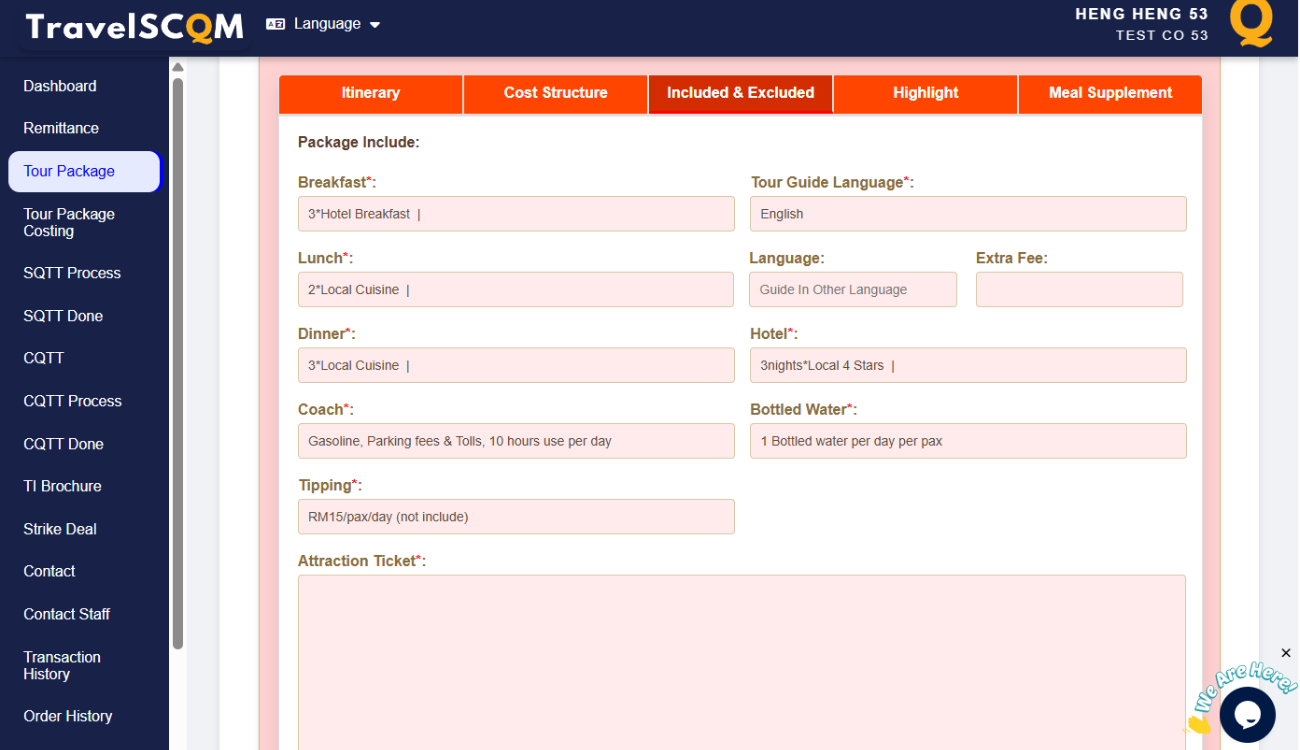
 Why am I unable to select language options when adding a new tour package?
Why am I unable to select language options when adding a new tour package?