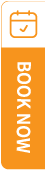Log in to your supplier dashboard and view the status of your quotation:
-
If it shows “Viewed”, it means the buyer has opened your quote but hasn’t responded yet.
-
If it remains as “Sent”, the buyer might not have seen it — they could have missed the email or platform notification.
✅ 1. Check Quotation Status
Log in to your supplier dashboard and view the status of your quotation:
-
If it shows “Viewed”, it means the buyer has opened your quote but hasn’t responded yet.
-
If it remains as “Sent”, the buyer might not have seen it — they could have missed the email or platform notification.
🔄 2. Follow Up with a Gentle Reminder
You can send a follow-up message directly through the platform:
-
Politely remind them that your quotation is ready for review.
-
Highlight any special offers, deadlines, or limited availability to create urgency.
-
Reconfirm your availability to assist if they have questions or need adjustments.
Example message:
“Hi [Buyer Name], just checking in to see if you’ve had a chance to review the quotation I sent for [Trip Name]. I’d be happy to make any changes or answer questions if needed. Looking forward to your feedback!”
.gif)
.gif)
.gif)

 What if the buyer doesn’t respond after I send a quotation?
What if the buyer doesn’t respond after I send a quotation?
 Can I upload final documents after striking the deal?
Can I upload final documents after striking the deal?