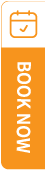TravelSCQM > Tour Package > Edit > Cost Structure
| 1. | Click Edit on a tour package and open its details. | ||||||
| 2. | Scroll down to the Cost Structure section until you find the Upload File area. | ||||||
| 3. | Click to select and upload your image or document files. | ||||||
| 4. | Click Update to save your changes and your files will be successfully attached to the tour package. | ||||||
|
Note:
|
|||||||
.gif)
.gif)
.gif)

 How to upload files in Tour Package?
How to upload files in Tour Package?
 Can I delete existing tour packages?
Can I delete existing tour packages?