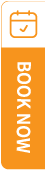-
Negotiate the (B2B):
-
Go to the B2B Process tab to view, request, and negotiate supplier quotes.
-
If you accept the terms, approve the quote and send it forward to the client or buyer
-
Note: Once you are satisfied with the supplier's terms, you must formally accept the B2B. This acceptance finalizes the cost from your supplier's side and allows you to proceed to the next stage, sending the agreed-upon supplier cost information onward to your internal client or buyer for their awareness or initial review.
-
Create the (B2C):
-
Once the quote is agreed upon by all parties, it moves to the B2C Done list.
-
Locate the final quote (you may need to scroll right) and click "Add New B2C" to generate the final client quotation document.
-
.gif)
.gif)
.gif)

 How to convert a B2B into B2C ?
How to convert a B2B into B2C ?
 How to add a new tour package?
How to add a new tour package?