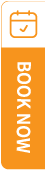-
Go to “B2B Process”, click on “Edit”. Review the requested itineraries carefully. Then, click “Copy this Itinerary & create as a New Package” and select “Ok” to proceed.
-
Insert the Tour Code and Tour Name. After that, update the itineraries, hotel arrangements, and meal details accordingly to ensure accuracy.
-
Go to the “Cost Structure” tab to update all relevant costs. Input any applicable surcharges or additional expenses, and update the Extra Bed Policy if required. Upload the company’s original file for tracking purposes.
-
Package inclusions, exclusions, and attraction tickets can be managed under “Include & Exclude”. Ensure all details are accurate and complete.
-
Switch the status to “Complete” once all updates are finalized. Only tour packages marked as “Complete” can be sent to the Client/Buyer. Click “Update” to save your progress.
-
Return to “B2B Process”, and click “Edit” again.
-
In the Tour Code field, use the dropdown menu to select the tour package that has been created. Click “Update” and double-check all details. Remember to click “Save” after making any changes to the quotation.
-
Once everything is verified and correct, click “Send B2B” to the client.
.gif)
.gif)
.gif)

 I am Inbound Travel Agency, how should I do when I receive the request from Client Agency ?
I am Inbound Travel Agency, how should I do when I receive the request from Client Agency ?
 What should I do when I receive a quotation request from my client?
What should I do when I receive a quotation request from my client?