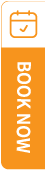TravelSCQM > Profile
| 1. |
Each TravelSCQM member is assigned a unique member code. (e.g. Country + Year + Code / MY251)
|
| 2. |
Once you have completed registration as a TravelSCQM member, your main company details (Company Name, Company Country, Main PIC Name, Contact, and Email) will be automatically record to the Profile page.
|
| 3. |
Please complete the remaining information:
|
| 4. |
Select Choose File to upload your company logo and any relevant documents for your company profile.
|
| 5. |
Click Update to save your information.
|
| 6. | The main PIC’s name and contact will be displayed on the Top of Profile page. |
Note:
| ► | All fields marked with an asterisk (*) are compulsory. |
| ► | For fields labeled 'Local' and 'English', please refer to What should be filled in the ‘Local’ and ‘English’ fields? for detailed guidance. |
| ► | The Office Contact and Email may be the difference as the PIC's contact information. |
| ► | The company logo must be in a 1:1 square ratio. |
| ► | All uploaded files must be less than 500 KB in size. |
.gif)
.gif)
.gif)

 How to set up my company profile?
How to set up my company profile?
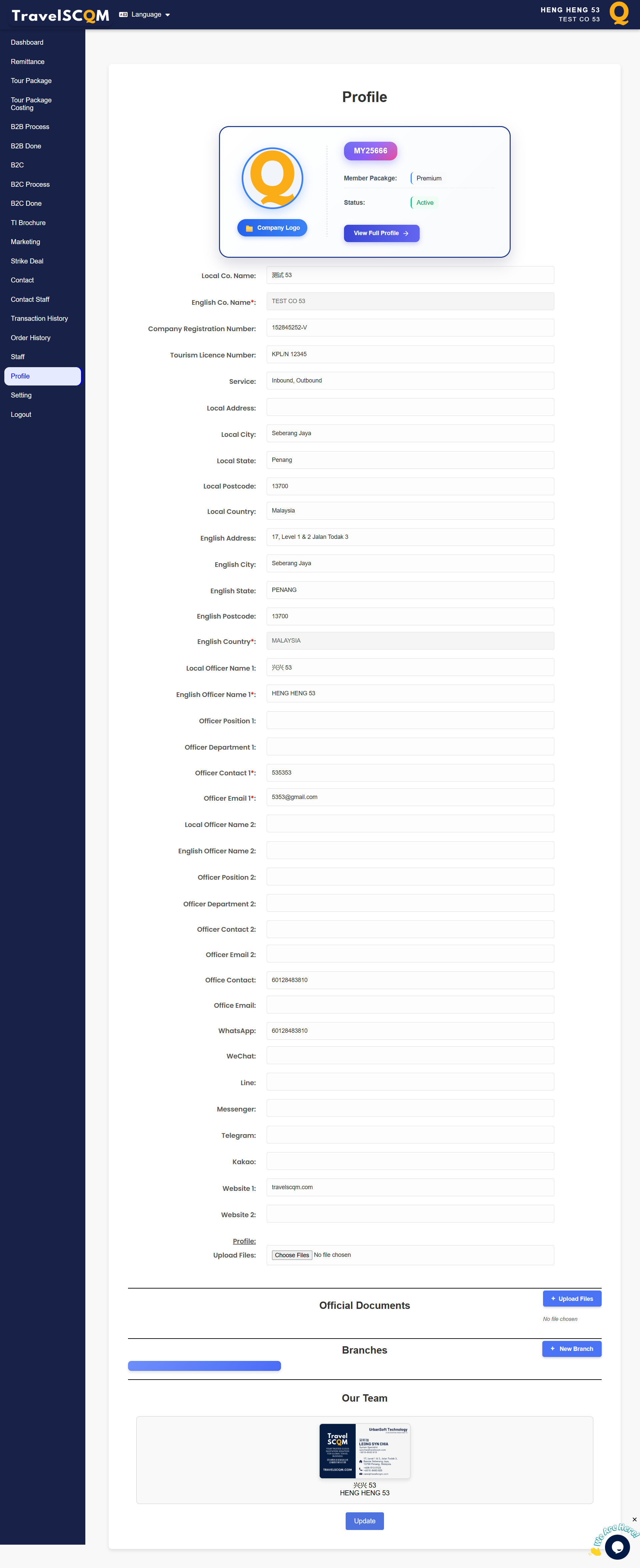
 How to update staff information?
How to update staff information?