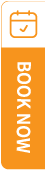TravelSCQM > Staff > Edit
| 1. |
Please complete the staff information:
|
| 2. |
Select Share this staff info to share the staff member’s information to be displayed on the Profile page, if necessary.
|
| 3. |
Staff information for members selected to be displayed on the Profile page can also be edited directly from that page by clicking the staff member.
|
| 4. |
Select Choose File to upload the staff photo, front and back of the name card.
|
| 5. |
Click Update to save your information. |
|
Note & Instructions:
|
.gif)
.gif)
.gif)

 How to update staff information?
How to update staff information?
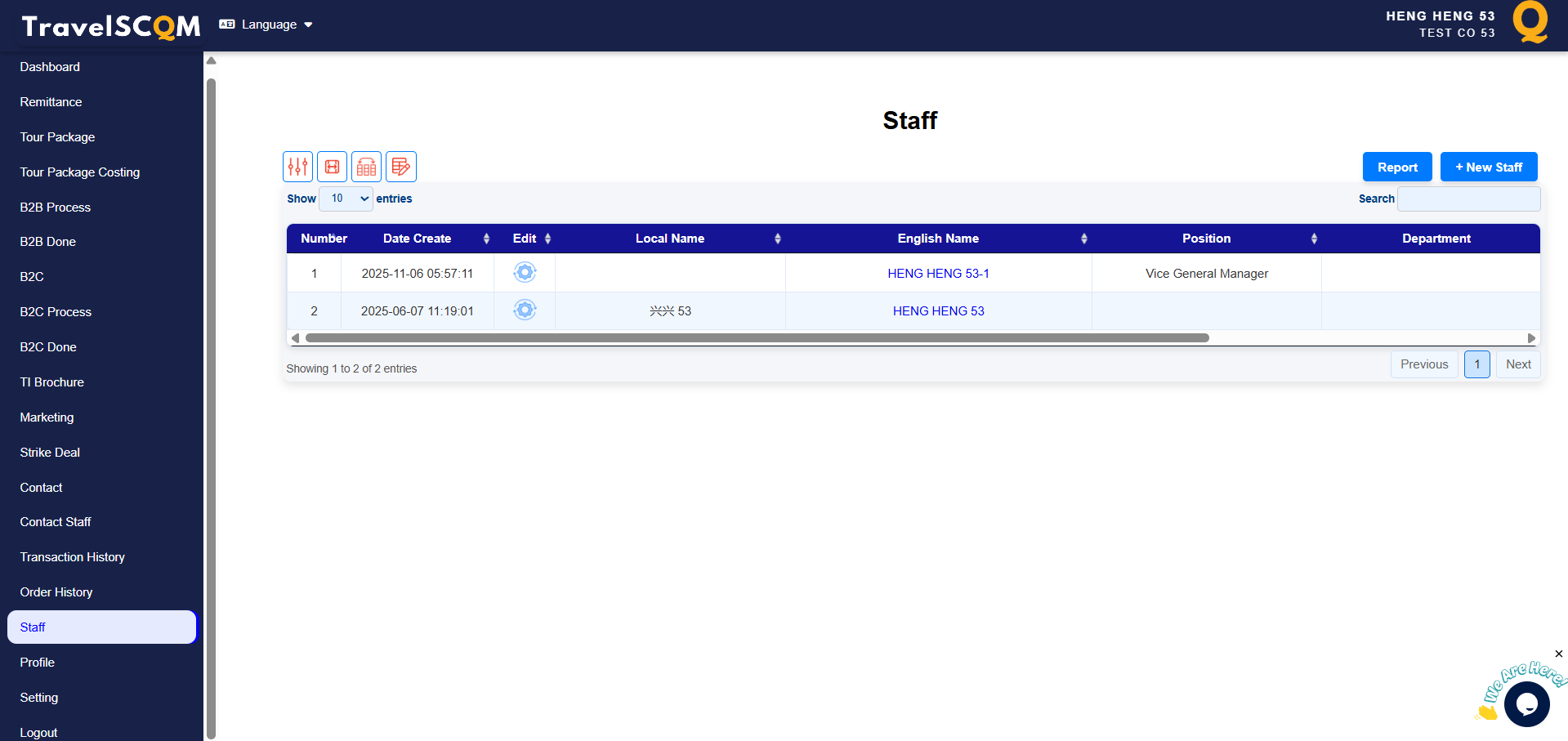
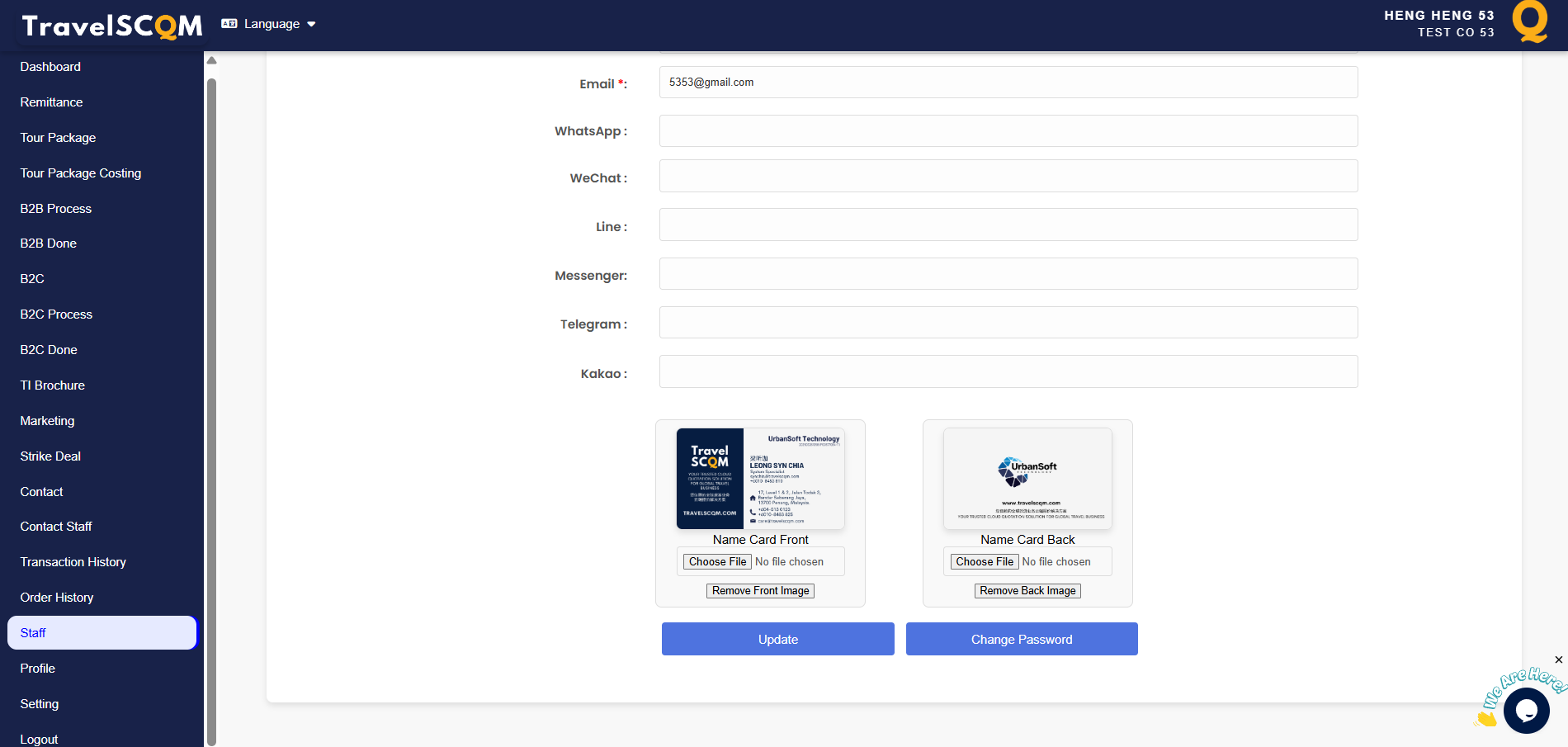
 How to update my company profile?
How to update my company profile?