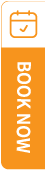TravelSCQM > Setting > General
| 1. |
Modify your English Company Name, then scroll down to setting page >> general tabs and edit the company name then click Save Settings to apply the changes.
|
| 2. |
Your company name can only be updated once within first 14 days after registration, please ensure the information is entered correctly, as it cannot be changed once submitted. After this period, you will no longer be able to edit it.
|
| 3. | If you still wish to make changes, you may contact our customer service by following guides in How can I contact customer service? and our team will assist you further. |
.gif)
.gif)
.gif)

 How to edit my company name?
How to edit my company name?
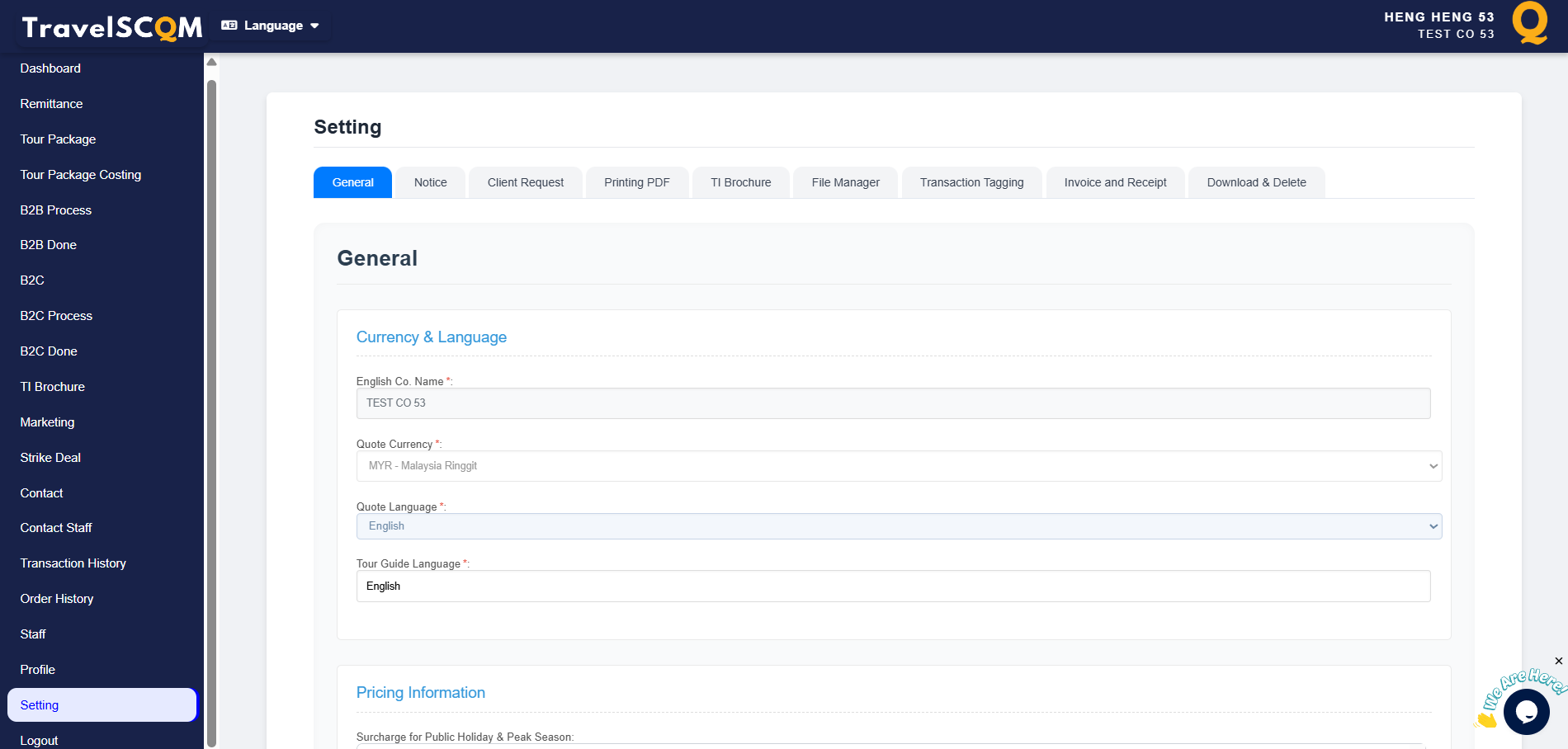
 How to add new staff?
How to add new staff?