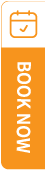TravelSCQM > Staff > + Add New Staff
| 1. |
If you wish to add more staff, please complete the new staff information:
|
| 2. |
Make sure there are available staff slots before adding a new one. If no slots are available, you will need to purchase add-ons. You may refer this article for detailed instructions.
If your subscription does not support add-on purchases for additional users, it may be because you are currently subscribed to the Starter and Launch tier. In this case, you may consider upgrading your subscription. Please read How to upgrade/downgrade my subscription plan? for the full guidance.
|
| 3. |
Make sure the password entered follows Are there any password requirements?
Confirm your password by entering it again in the confirmation field.
|
| 4. |
Click Register to successfully add the new staff member.
|
Note:
| ► | All fields marked with an asterisk (*) are compulsory. |
| ► | For fields labeled 'Local' and 'English', please refer to What should be filled in the ‘Local’ and ‘English’ fields? for detailed guidance. |
.gif)
.gif)
.gif)

 How to add new staff?
How to add new staff?
 How to upload a company logo?
How to upload a company logo?