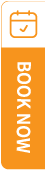TravelSCQM > Staff > Edit
| 1. |
Click the button below Edit on the staff member you want to select.
|
| 2. |
Click Share this staff info if you want his/her information to be displayed on the Profile page.
|
| 3. |
Scroll down and click Update to save your changes.
|
| 4. |
Navigate to TravelSCQM > Profile, you will see the selected staff members displayed on the bottom part of the page.
|
| 5. |
You are allowed to share more staff members, as long as you have available slots for them. If you are unable to add staff members, meaning you exceed the limit and are required to purchase add-ons. For detailed guidance, please read this article.
|
| 6. |
Sharing your staff member details facilitates smoother communication and interaction between both parties.
|
.gif)
.gif)
.gif)

 How to make my staff members to be displayed on the profile?
How to make my staff members to be displayed on the profile?
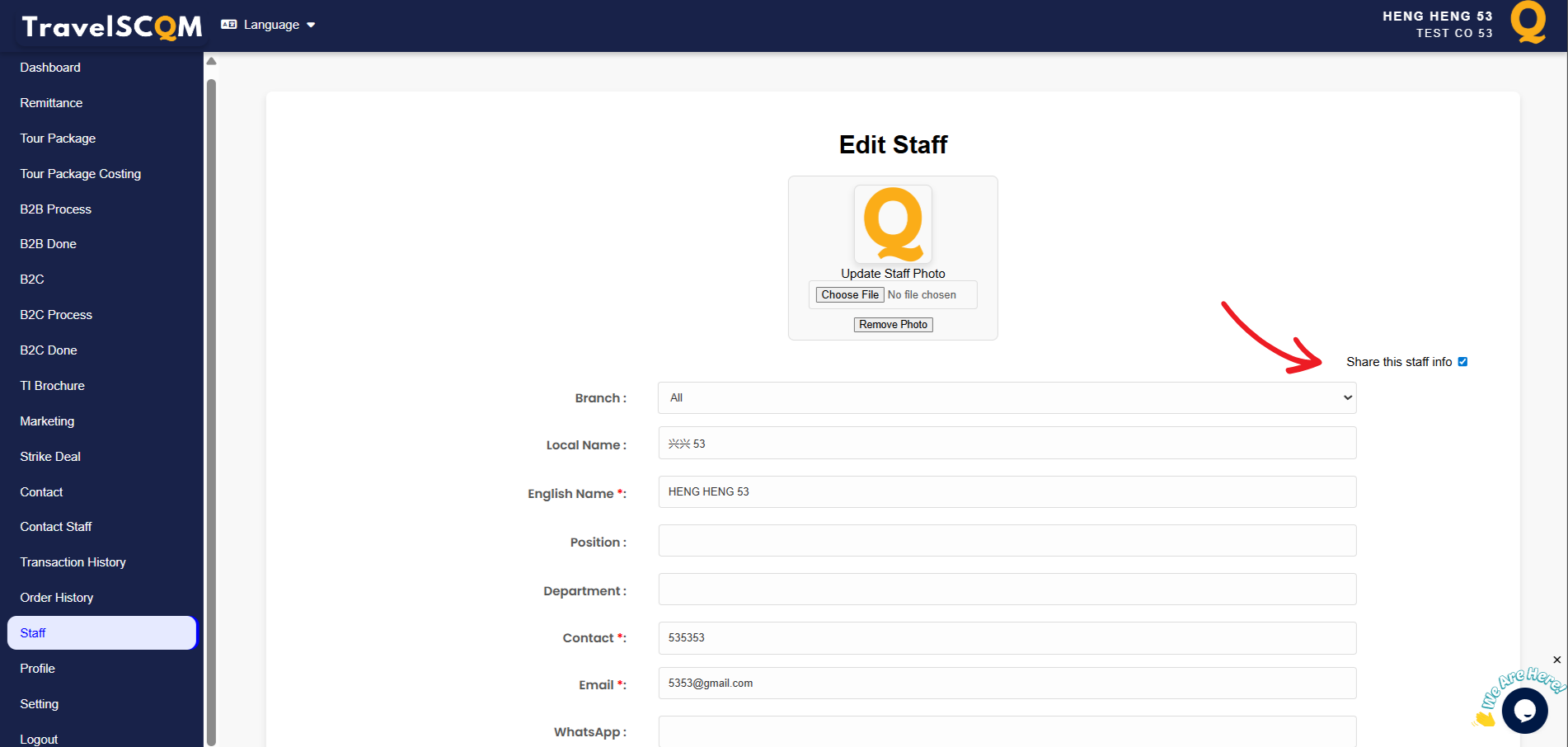
 Are there any requirements for uploading a company logo?
Are there any requirements for uploading a company logo?