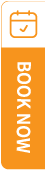TravelSCQM > Contact Staff
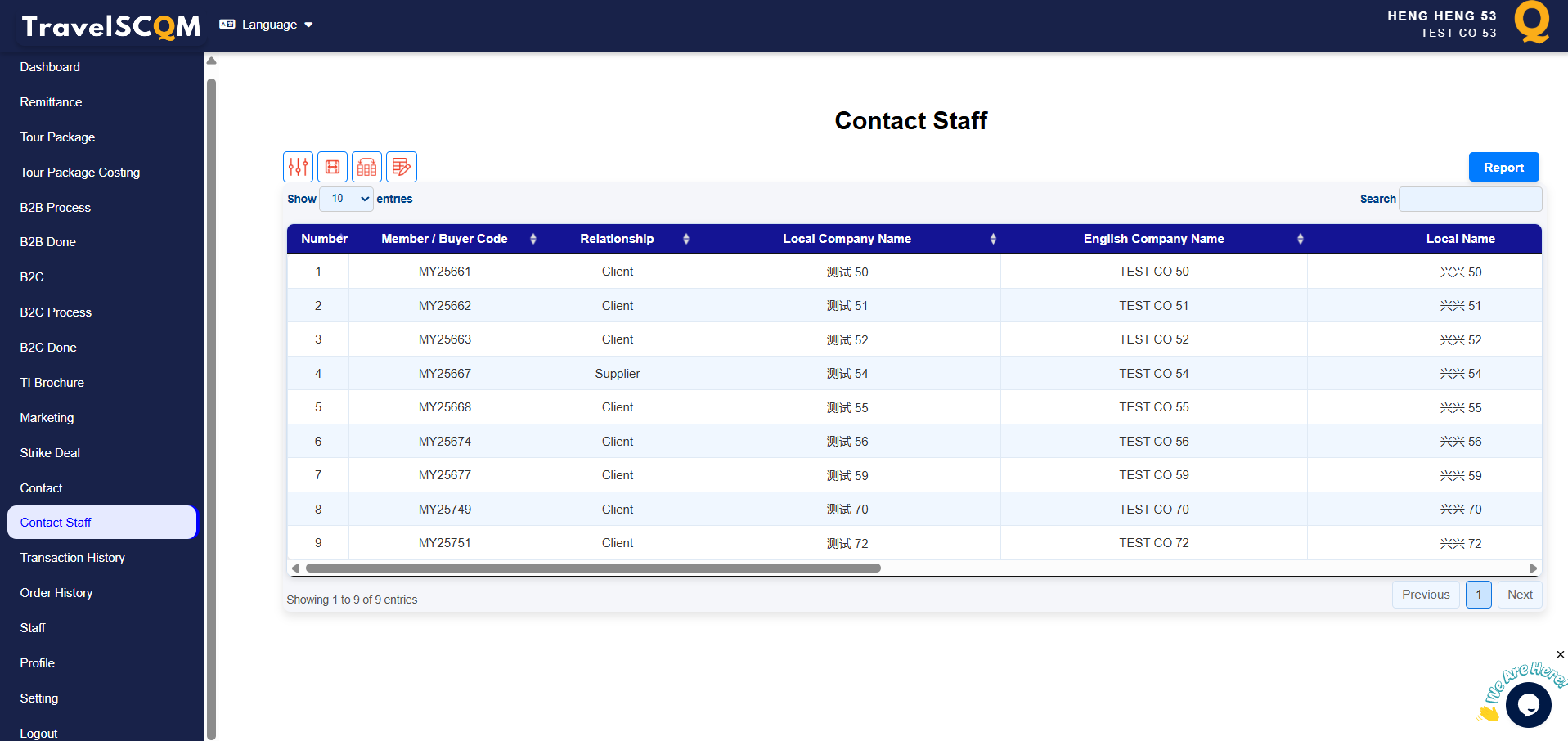
| 1. |
You can view staff member information of your connected partners, including details such as:
|
| 2. |
Scroll to the right of the list and click the button to view the staff member details of your connection.
|
| 3. |
Please note that not all of your connection’s staff members are visible in this page. This is because your connected partner has control over whether to share their staff information.
|
| 4. |
You can also manage this setting for your own company. To do so, please refer to How to make my staff members to be displayed on the profile? for detailed guidance.
|
| 5. | Based on the article above, if you select to share your staff information, it will be visible to your connection on their Contact Staff page as well. |
.gif)
.gif)
.gif)

 Where can I view the staff members of my active connections?
Where can I view the staff members of my active connections?
 What is Connection?
What is Connection?