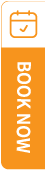TravelSCQM > Transaction/Order History > +Top Up Credit/Upgrade
| 1. |
Select your member details (company name).
|
| 2. |
Select the add-on feature you wish to purchase, such as the B2C module, Strike Deal module, add on users, or add on storage.
Alternatively, you may purchase all add-on features based on your needs and preferences.
|
| 3. |
The system will automatically calculate both the monthly and yearly fees. Simply choose your preferred payment option:
|
| 4. |
Scroll down and click Submit to save your changes.
If you selected the wrong option, click Clear All Selections to reset your choices before submitting.
|
| 5. |
After submitting your request, please follow the instructions in How to make a payment? to complete the payment process.
|
| 6. | Your add-on will be activated upon successful payment. |
.gif)
.gif)
.gif)

 How can I purchase add-ons for my plan?
How can I purchase add-ons for my plan?
 How to upgrade/downgrade my subscription plan?
How to upgrade/downgrade my subscription plan?