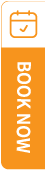TravelSCQM > Staff > Edit
| 1. |
Click Choose Files to select an image for uploading the staff photo.
|
| 2. |
Scroll down and click Choose Files to select images for uploading the front and back of your name card.
|
| 3. |
Click Update to save your changes.
|
| 4. | Please ensure each file does not exceed 500KB in size. |
.gif)
.gif)
.gif)

 How to upload staff photo & name card?
How to upload staff photo & name card?
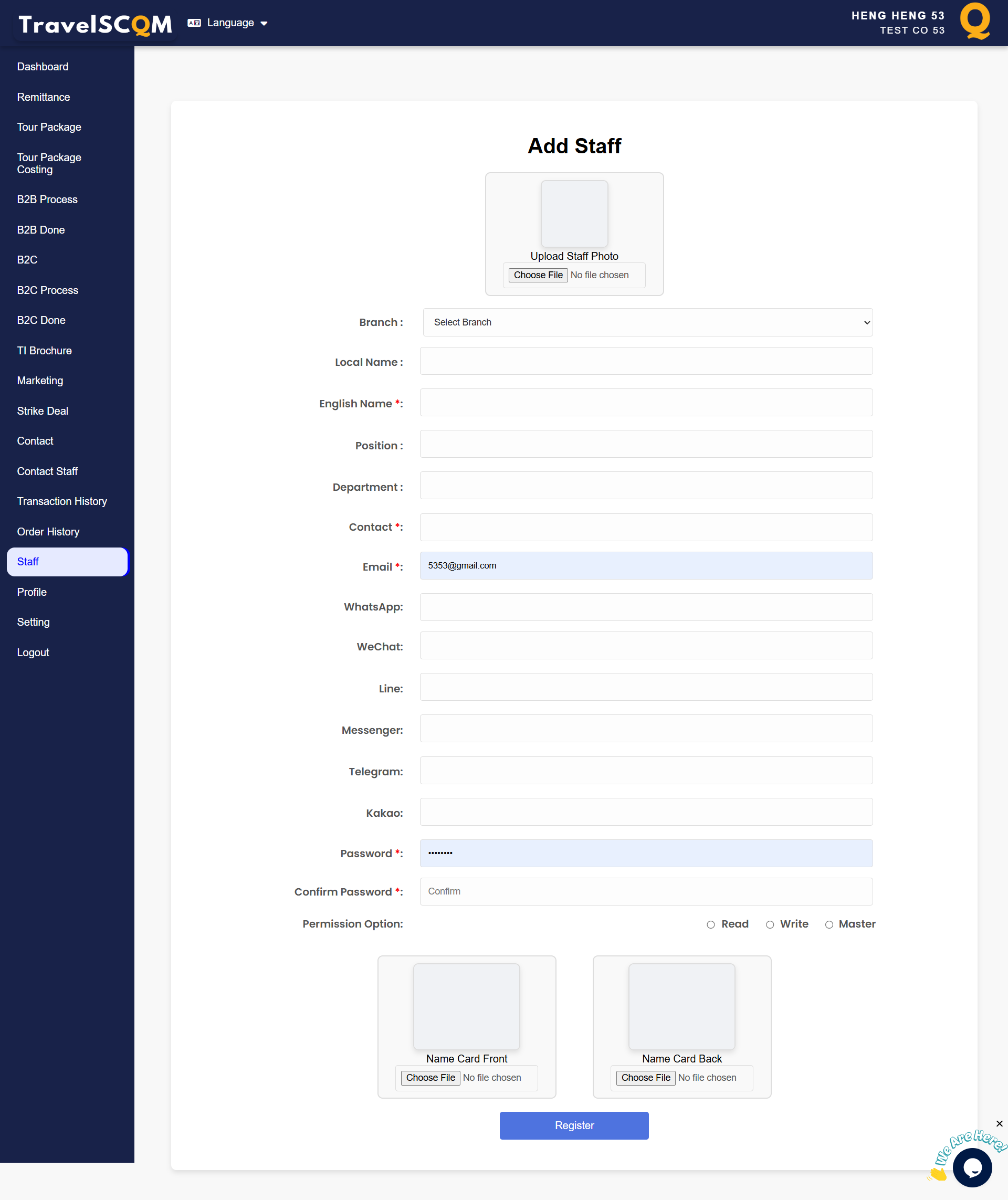
 How to make my staff members to be displayed on the profile?
How to make my staff members to be displayed on the profile?