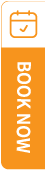TravelSCQM > Profile
| 1. |
Click Upload Files to select the documents or images you wish to upload.
|
| 2. |
Click Update to save your changes.
|
| 3. |
You may upload multiple files to your profile, but they must be uploaded individually. You may also delete them if you uploaded the wrong files.
|
| 4. | Please ensure each file does not exceed 500KB in size.
|
| 5. | For Starter tier membership, upload documents function is disable, if you wish to upload your company profile or documents, please upgrade to higher tier membership. Click here to view the detailed guidance on upgrading your subscription. |
.gif)
.gif)
.gif)

 How to upload files in my company profile?
How to upload files in my company profile?
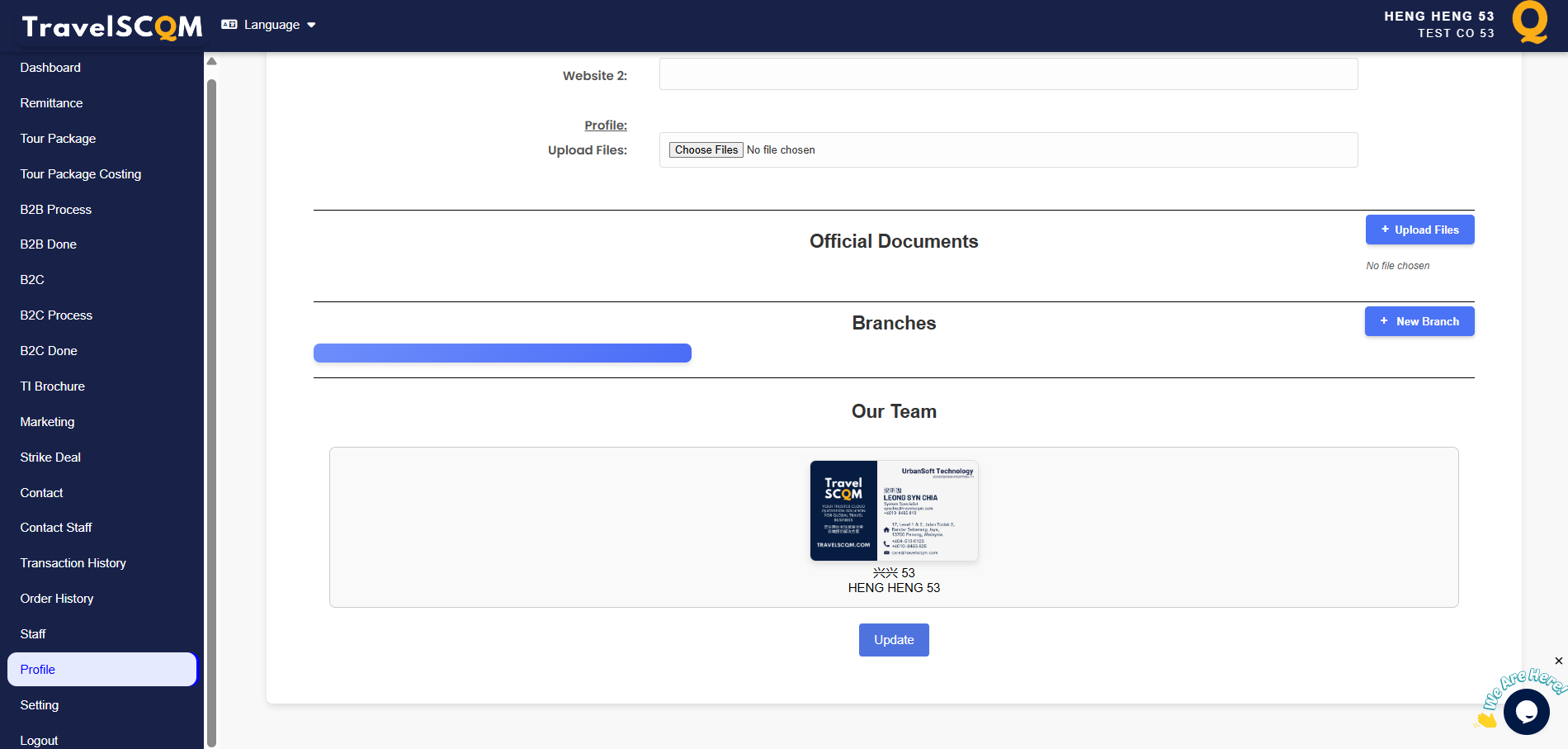
 How to upload staff photo & name card?
How to upload staff photo & name card?