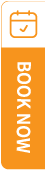TravelSCQM > Staff
| 1. |
To manage permissions, click the staff name from the list and assign the appropriate permission level.
|
| 2. | There are three types of staff permissions:
|
Note:
| ► | Only users with Master permission can manage staff access rights. |
| ► | Multiple Master users are allowed within a single TravelSCQM account, enabling shared administrative control among selected staff members. |
.gif)
.gif)
.gif)

 How to manage staff permissions?
How to manage staff permissions?
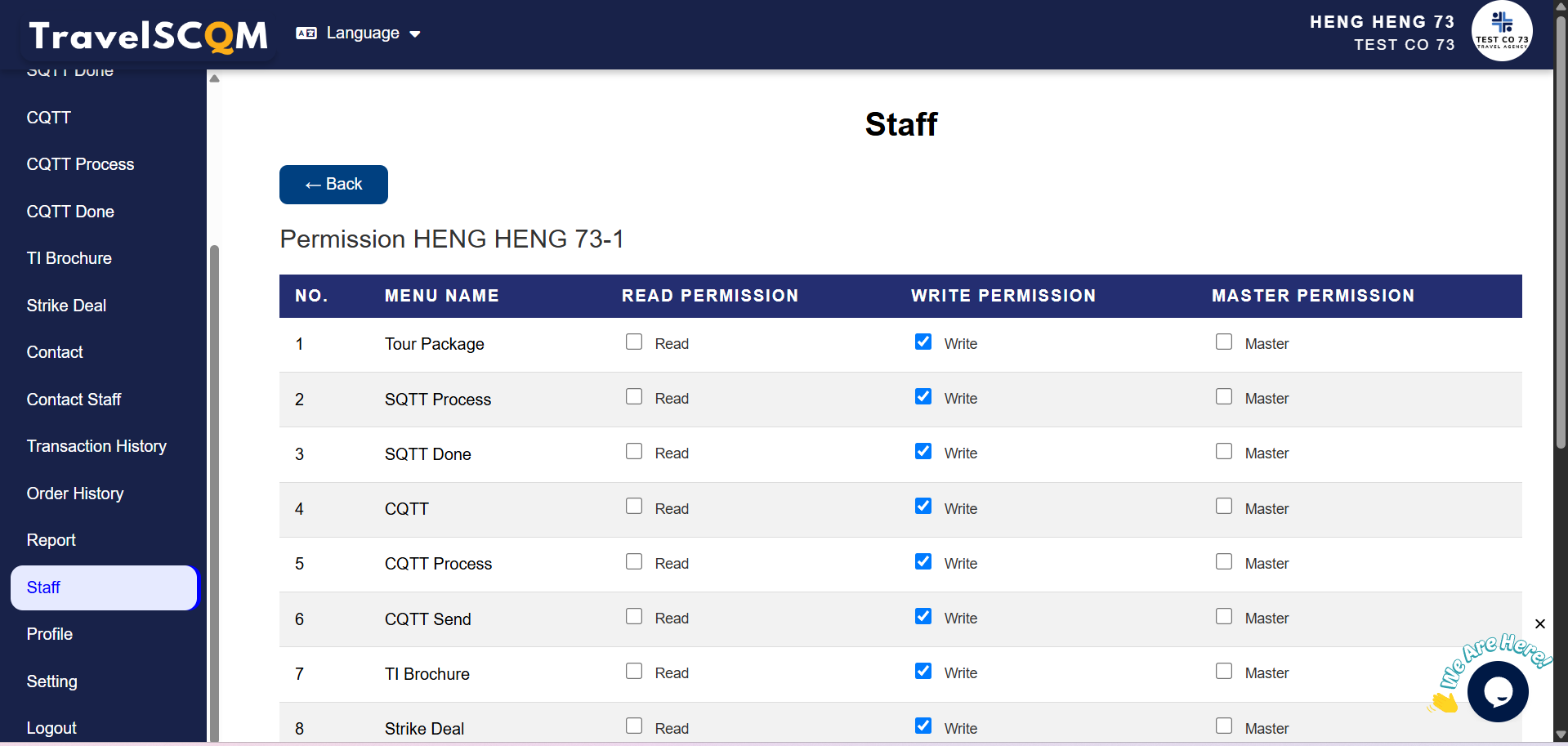
 Why am I unable to add new staff?
Why am I unable to add new staff?